Making beats using free VST plugins and other music production software has never been easier. There are hundreds of excellent virtual instruments and effects you can use, but it takes time to find the right ones. Here’s our list of the best free beat making software for aspiring music producers.
A beatmaker’s software kit needs a DAW, a sampler, some quality samples, a synthesizer, and audio effects. Our list of beat making software was imagined as a starting point for building your music production rig from scratch. You will find several free digital audio workstations that are optimized for beat making, some excellent free samplers and synthesizers, and a set of effects for taking your sounds to the next level.
Of course, you can always expand your beatmaker’s arsenal with additional tools. But it’s super important to have a good selection of software that will serve as the core of your beat-making setup.
Beat Making Software
This is the best free beatmaking software:
- Digital Audio Workstations
- Samplers
- Sound Modules
- Synthesizers
- Creative Effects
- Mastering
Digital Audio Workstations
The DAW is the very core of your beat making setup. It is the application you will use to record sounds, edit samples, play instruments, add effects, and finalize your music tracks using mastering software. We selected three excellent free DAWs for this beat making software list. Find more free digital audio workstations in our in-depth article about DAW software.
LMMS
LMMS is an open-source and 100% free beat making platform. It resembles the workflow of FL Studio, one of the most popular pieces of beat making software on the market.
From a beatmaker’s perspective, the main advantage of LMMS compared to other digital audio workstations on this list is the sequencing workflow. LMMS has roots in old-school beat making programs like Fruity Loops and Reason. This loop-based approach to sequencing gives it an advantage as an intuitive platform for making beats. Whereas other DAWs follow a more traditional sequencing layout, LMMS is great for banging out beats and jamming using your favorite drum samples and virtual instruments.
Expand your copy of LMMS with a set of handpicked third-party VST plugins (more on that later in this article), and you have yourself a powerful yet fully portable beat making studio. It’s also worth noting that LMMS is fully cross-platform, meaning that you can use it on Windows, macOS, and Linux.
More info: LMMS
Cakewalk by BandLab
Cakewalk by BandLab is a more traditional digital audio workstation, but that’s not to say that beatmakers should skip it. On the contrary, if you’re planning on recording vocals or real-world instruments using a microphone, then a more conventional DAW is the way to go.
In one form or another, Cakewalk was present on the music production software ever since the late 1980s (the first version of the software was released way back in 1987). It only makes sense that such a long-lasting piece of software would be feature-packed and well-polished. Indeed, the free version of Cakewalk (currently owned by BandLab), gives you all the features needed to record, mix, and master your music. As a beatmaker, you can use Cakewalk to compose beats, record vocals, and even master your tracks for online sharing and distribution.
More info: Cakewalk by BandLab
MPC Beats
A free beat making DAW developed by AKAI? Yes, that’s exactly what you’re getting with the recently released MPC Beats software. AKAI’s venture into the freeware DAW world is an interesting take on the MPC workflow, provided in software format.
MPC Beats provides all the essential tools for beat making, and then some. You’re getting eight drum pads, an advanced step sequencer, time-stretching, third-party plugin support, and over 80 audio effects developed by Air. AKAI is also including a 2 GB collection of samples and loops, with additional expansion packs available for purchase in their online store.
But it gets even better. MPC Beats can work as a VST plugin in another plugin host. That’s right, you can load this beat-making DAW as a virtual instrument in another digital audio workstation. How crazy is that?
So, let’s say you’re using Cakewalk or Waveform Free as your main DAW, but you don’t like the drum programming workflow. You can remedy this issue by using MPC Beats as your drum instrument. Problem solved!
More info: MPC Beats
Waveform Free
Waveform Free is another feature-packed free DAW. It is based on Tracktion Software’s flagship Waveform digital audio workstation and offers the same music production workflow. Some users find Waveform Free’s single-panel layout less intuitive than other DAWs, while other users swear by it. In the end, user experience with beat making software comes down to each producer’s individual preference, so it’s always best to try a few DAWs before choosing your go-to app.
It’s also worth noting that the extraordinary Reaper by Cockos is currently offered for free download with an extended trial period. Reaper is another digital audio workstation worth looking into and the price of a full license is supper-affordable.
More info: Waveform Free
GarageBand
If you own a Macbook (or any other macOS computer), GarageBand is the obvious place to start your music production journey for free. This music-making app has the essential features required for beat-making. You can record audio, compose melodies, create drum beats, and play around with the included instruments and Apple Loops.
Sadly, GarageBand can’t be expanded with VST plugins. It does, however, load AU plugins, so there’s some room for expanding the software’s core feature set. That said, once you’ve learned the basics of music production in GarageBand, move to one of the previous entries in this list or another DAW and unleash the full beat making potential of your setup.
More info: GarageBand
Caustic 3
If you’re less serious about beat making (that’s perfectly fine) or if you only need an app to quickly capture your musical ideas, Caustic 3 is the perfect freebie for that. Caustic 3 is a beat-making app for phones and tablets, but the developer is also offering Windows and macOS versions of the software. They use the same interface as the Android and iOS editions of Caustic 3, but all the controls can be adjusted perfectly fine using the mouse, touchpad, or a touchscreen (if your laptop supports that).
The easiest way to described Caustic 3 is that it’s the miniature version of Propellerhead Reason. The software comes with a sequencer, a mixer, and a selection of instruments and audio effects that are connected in a virtual modular rack. This may sound complicated, but you shouldn’t need more than 10-15 minutes to figure out how the app works. Most importantly, making beats in Caustic 3 is fun, and its limitations can push you to be a more creative beatmaker. It is also possible to export your work as audio files and continue the production process in a more serious DAW like Cakewalk or Waveform Free.
More info: Caustic 3
Samplers
Most digital audio workstations will include a basic sampler of some sort. But, because samples are a vital part of the beat making process, you should expand your DAW with a more advanced sampler plugin. Luckily, there are quite a few free sampler plugins out there nowadays. We selected five excellent freeware samplers that can speed up and boost your beat making workflow.
Sitala
Sitala is a super-simple drum sampler plugin. It is intentionally minimal, but this lack of advanced features is actually Sitala’s main advantage. The plugin puts the necessary controls for sample editing (envelope adjustment, pitch, pan, tone) right at the beatmaker’s fingertips. You won’t need to dive menus or browse multiple screens to make these essential adjustments.
You do get some additional sound design control in the form of a compressor that is available on each drum pad. This is a quick and easy way to fatten up a sample that’s lacking in punch. That said, all additional processing has to be done using third-party effects.
Loading samples and working with MIDI is where Sitala truly shines as a beat-making tool. Use the browser to load sounds or simply drop a sample on a drum pad to load it. Use the MIDI learn feature to integrate Sitala with your MIDI controller in a matter of seconds. And finally, save your custom drum kits for later, so that they’re ready and waiting for when your beat-making inspiration strikes.
More info: Sitala
Poise
If you need something more flexible than Sitala but still not too complicated, Poise has you covered. This fantastic MPC-style drum sampler was somewhat of a hidden VST gem back in the day. Priced at only $49, it served as a great budget alternative to costly drum samplers like NI Battery.
Fast-forward to 2020 and Poise is now completely free to use. The developer One Small Clue re-released Poise as freeware, following the 2015 re-release of their other sampler plugin called Grace (also featured in this article).
The best thing about Poise is its balanced workflow. The sampler is almost as fast and easy to use as Sitala, yet it adds quite a few advanced features.
For example, you can store multiple drum samples on a single pad and choose between several trigger modes (round-robin, random, or group). This lets you layer multiple samples on a single pad, or load multiple round-robin variations of the same sample for a more natural sound. You can also route each drum pad to a different audio output, store your favorite drum kits for later use, adjust the pitch envelope for each pad, and more.
Poise is definitely worth the download if you’re looking to step up your beat making setup. It offers some advanced features while maintaining a super-fast and intuitive workflow.
More info: Poise
TX16Wx Software Sampler
TX16Wx Software Sampler is the sampler plugin to use if you want to go advanced. Modeled after the Yamaha TX16W hardware sampler, the freeware plugin by CWITEC is one of the more powerful beat making tools on the market. It is not suitable for beginner beatmakers, though. Understanding its workflow and figuring out how everything works will take time.
That said, if you want to add a powerful sampler plugin to your beat-making DAW, the free version of TX16Wx Software Sampler is a great choice. It provides an almost endless toolkit for sample editing. It includes multiple filters, complex envelopes, sample recording, a wave editor, a beat slicer, advanced modulation capabilities, and a powerful mapping editor for building custom kits.
More info: TX16Wx Software Sampler
Grace
Grace strikes the right balance between a simple sampler like Sitala and a sampling powerhouse like the TX16Wx Software Sampler. The workflow is intuitive and relatively simple, but you also get access to advanced sample editing and sound design features. Grace includes a range of filters and modulation capabilities, some neat built-in drum kits, and the ability to import SFZ libraries.
The plugin is available on Windows only, though. There’s no way to add Grace to your DAW if you’re on macOS.
More info: Grace
Grooove BPB
Grooove BPB is a free drum sampler plugin that is available exclusively here at Bedroom Producers Blog. The plugin is based on the excellent Grooove sampler by brunsandspork. It features six dual drum slots, and each sample slot has individual controls for volume, pan, pitch, filters, and modulation.
The dual drum slots are Grooove BPB’s best quality. Having two samples loaded in the same drum slot opens some exciting sound design options. You can quickly layer other sounds on top of drum samples to come up with unusual combinations. Enhance the sound of your snare with a shaker or add punch to a kick by layering an impact sample on top. Grooove BPB is a neat little drum sampler plugin to have installed when you’re in a sound design mood.
More info: Grooove BPB
Sound Modules
Sound modules (also known as romplers) are sample-based instruments that already include samples. Most of the time, there are additional sound kits you can buy or download to expand the sound module’s sonic palette. For a beatmaker, sound module plugins are where you’ll get your orchestral sounds, guitars, acoustic drums, bass sounds, and other essential components of a beat.
Most of the rompler plugins listed below will include some free sounds to get you started. These are more than enough to build a quality arsenal of beat making sounds, and you can always purchase additional libraries to expand your kit.
Kontakt Player
Kontakt Player is the freeware version of Native Instruments’ flagship sampler called Kontakt. There are thousands of Kontakt libraries you can download, but Native Instruments provide the basics for free.
When you sign up for the free Komplete Start bundle, you will get Kontakt Player, the free Kontakt Factory Selection library, and a bunch of other Native Instruments goodies. The free library covers all the essential sounds for beginner music composers. It features several drum kits, some decent orchestral sounds, bass guitars, pianos, even some synths.
There are a few more expansions you can download, all of which are listed in our article about free Kontakt libraries. It’s also worth reading our article about the Kontakt Player demo limitations.
The main takeaway here is that Kontakt Player is a must-have piece of kit for beatmakers. No matter how much you like experimenting with chopping samples, it’s always good to have a selection of “bread and butter” sounds that can work as the fundamental of your beat. Kontakt Player and the free Factory Selection library provide these core sounds that can be expanded with free and paid add-ons.
More info: Kontakt Player
LABS
LABS is another free sample-based instrument that is worth adding to your beat making software collection. Developed by the sound design experts at Spitfire Audio, LABS features a selection of free sound libraries of outstanding quality. There are many inspiring sounds you can download at the moment, and more libraries are being added almost every month.
From a moody acoustic piano to a dusty Wurlitzer and a lovely cello quartet, the LABS provides plenty of ways to spice up your next beat. Spitfire Audio is also offering a free orchestral sound library that is based on its industry-leading BBC Symphony Orchestra plugin.
More info: LABS
SampleTank 4 Custom Shop
SampleTank 4 Custom Shop is the free collection of sounds for IK Multimedia’s flagship SampleTank 4 engine. You get 50 instruments across sixteen instrument categories, based on over 4 GB of sound content. The included sounds can be tweaked using SampleTank 4’s virtual mixer with 70 effects, featuring the same DSP technology used in AmpliTube 4 and T-RackS 5 plugins. The download also includes 200 MIDI grooves for sequencing your next beat.
Much like with the Kontakt Faktory Selection for Kontakt Player, the free Custom Shop collection of SampleTank 4 covers many of the essential sounds needed for your beat making kit. You’ll get a nice selection of orchestral instruments, drums, pianos, synths, and more. The library can be expanded with paid add-ons provided by IK Multimedia.
More info: SampleTank 4 Custom Shop
Synthesizers
If you’re making beats that are more electronic, a virtual synthesizer will come in handy. We covered the best free synthesizer VST plugins in another article, but here are two free synths that you should definitely add to your beat making software library.
Tyrell N6
Tyrell N6 is a virtual synthesizer developed by U-He, the company behind synth masterpieces like Diva, Repro, and Hive. Adding Tyrell N6 to your beat making arsenal will give you access to a range of electronic sound presets that are included in the download. Lots of free third-party soundbanks for Tyrell N6 are also available, too. Most of them are featured on the U-He website.
The best thing about Tyrell N6 is that its a synth that’s easy to program. Even if you’re a beginner beatmaker and not a synth expert, you’ll be able to create some new synth patches for your next trap beat or any type of synth-inspired banger.
More info: Tyrell N6
Surge
Surge is, hands-down, the best freeware synthesizer plugin on the market. That’s why it deserves a spot on any list of beat making software. Surge is not for the faint of heart, though. This incredibly flexible synthesizer will let you create almost any sound imaginable, but you’ll need to figure out how to program it first.
Thankfully, Surge comes with several soundbanks, and you can download some additional presets for free online. The hundreds of presets that are included with the synth provide a good starting point for customization and creating your own patches through sound design experimentation.
More info: Surge
Creative Effects
There are thousands of VST plugins you can download for free, so there’s no way to list them all here. Below is our selection of three creative effects that can add a creative edge to your beat making workflow.
Finisher Micro
Developed by UJAM, the creators of the excellent Finisher NEO plugin, Finisher Micro is a freeware utility design for adding interest to a track. Use it to create buildups, filter sweeps, and to add musical depth to your beats.
Finisher Micro is a one-knob multi-effect that works as an efficient and fun sound design tool. It features a single control knob that adjusts multiple FX parameters depending on the prest. The freely downloadable Finisher Micro plugin includes 25 presets, each based on a different chain of multi-effects.
More info: Finisher Micro
iZotope Vinyl
iZotope Vinyl is an old-school plugin that is an essential part of any beat making software starter kit. In short, it is a one-stop effect for making your audio sound like it was sampled from a vinyl record. You can play it safe and only emulate the vinyl crackle while adding a few scratches here and there. Or, you can go totally wild with it and make your audio sound like it went through a paper shredder.
As a beat-making tool, iZotope Vinyl is the ultimate lo-fi effect. You can add a vintage vibe to your purely digital sounds and emulate the sound of old hip-hop records.
More info: iZotope Vinyl
Graillon 2
Graillon 2 is the best free autotune plugin right now. Use it to quickly correct the pitch of a vocal recording, or go for that intentionally obvious autotune effect. Needless to say, autotuned vocals are an omnipresent element in today’s post music, and Graillon 2 is the plugin to use if you need a free autotune effect.
More info: Graillon 2
Mastering
Mastering is the final step of the beat making process. If you’re serious about music production, it would be wise to invest in professional mastering. But if you’re still starting out, there’s no reason why you wouldn’t use free mastering software to boost the loudness and enhance the tone of your beats. Here are three essential mastering tools for your beat-making arsenal.
TDR Nova
TDR Nova is a versatile equalizer plugin. You can use it both for mastering and for mixing individual components of your beat. What’s great about TDR Nova is that it offers some pretty advanced features, but they won’t get in the way if you only want to use the plugin for basic tone shaping and EQ adjustments.
More info: TDR Nova
Limiter №6
Limiter №6 is the best free limiter plugin on the market. If you’re unfamiliar with limiters, you can use these to make your beat sound louder. Don’t overdo limiting because this can squash the dynamic range and make your beats sound dull and lifeless. But do it right, and your finished tracks will stand loud and proud next to your favorite artist’s music.
More info: Limiter №6
Youlean Loudness Meter
Speaking of limiting and dynamic range control, the free Youlean Loudness Meter is a great tool to check the loudness of your mastered track. As you may know, each streaming platform has different loudness requirements, and this free plugin will help you avoid loudness penalties when streaming your music.
More info: Youlean Loudness Meter
So there you go, a handy selection of beat making software to help you get started. If there are any other plugins or DAWs that you think should be included in this article, leave a comment and let me know.





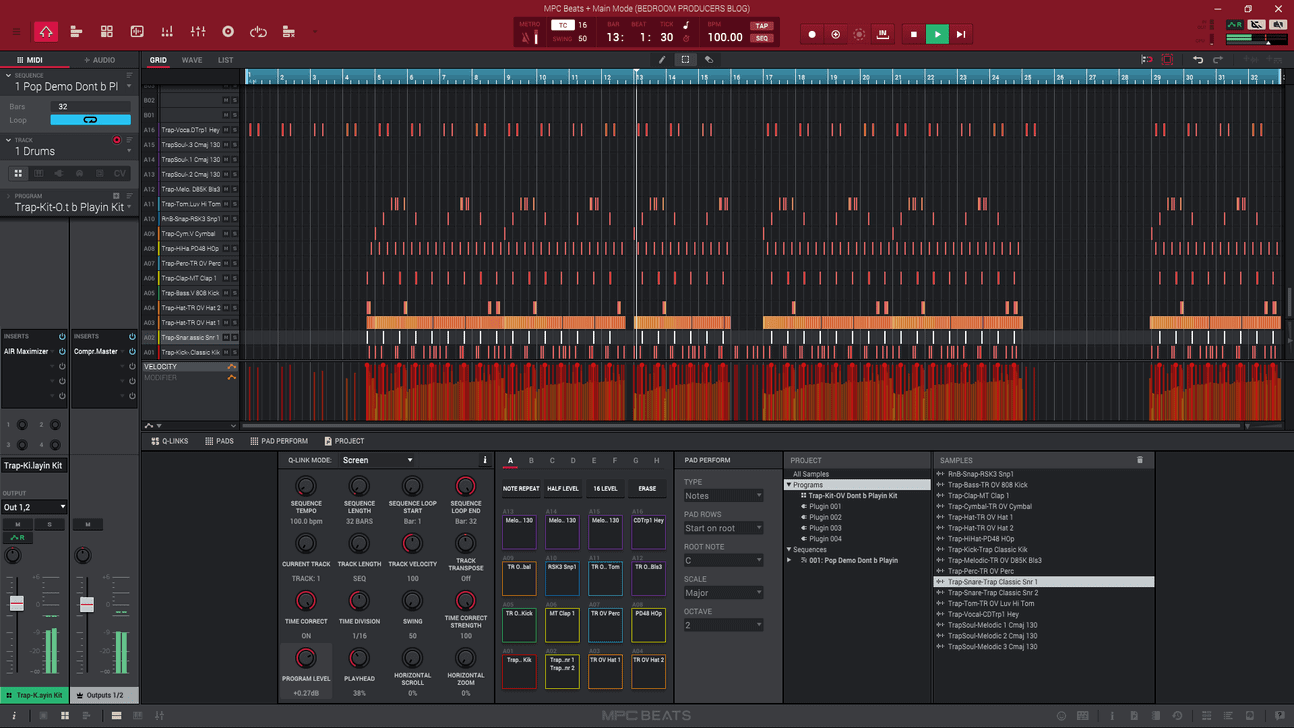


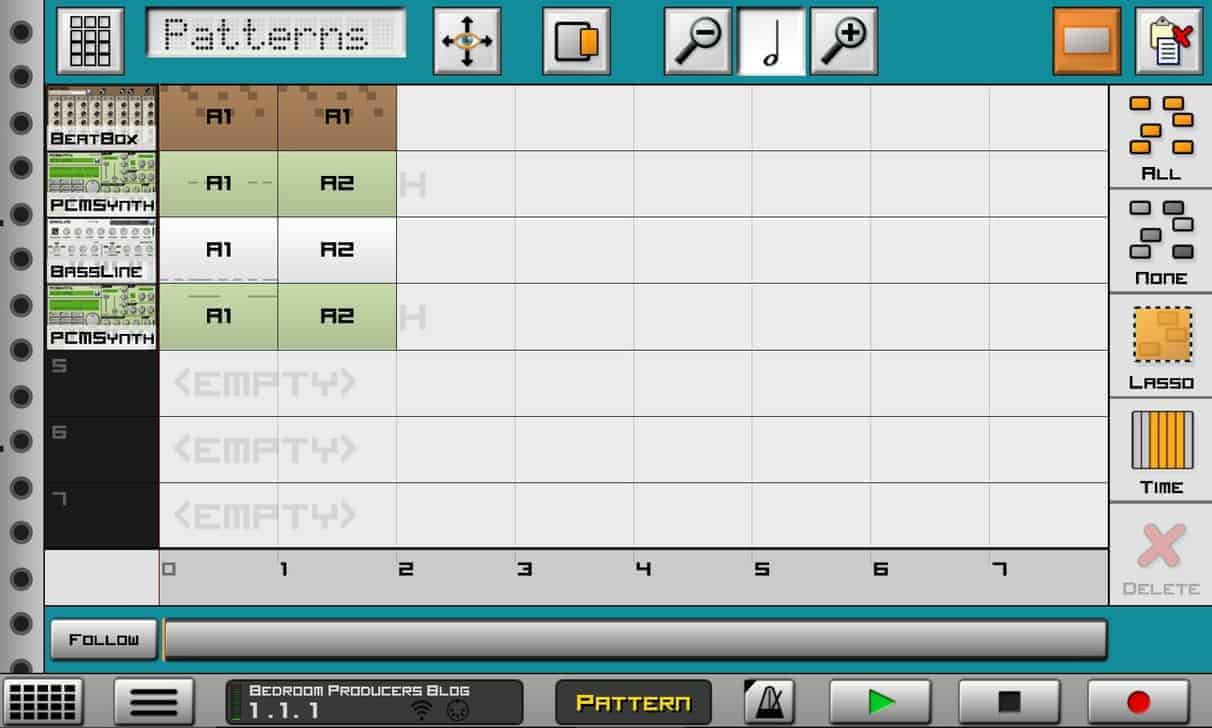
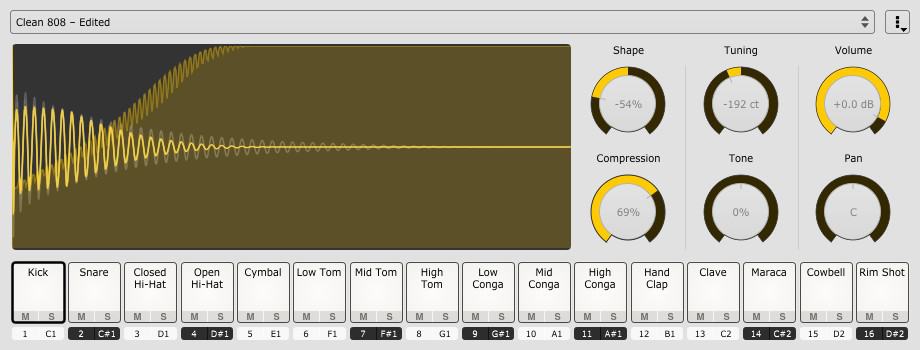

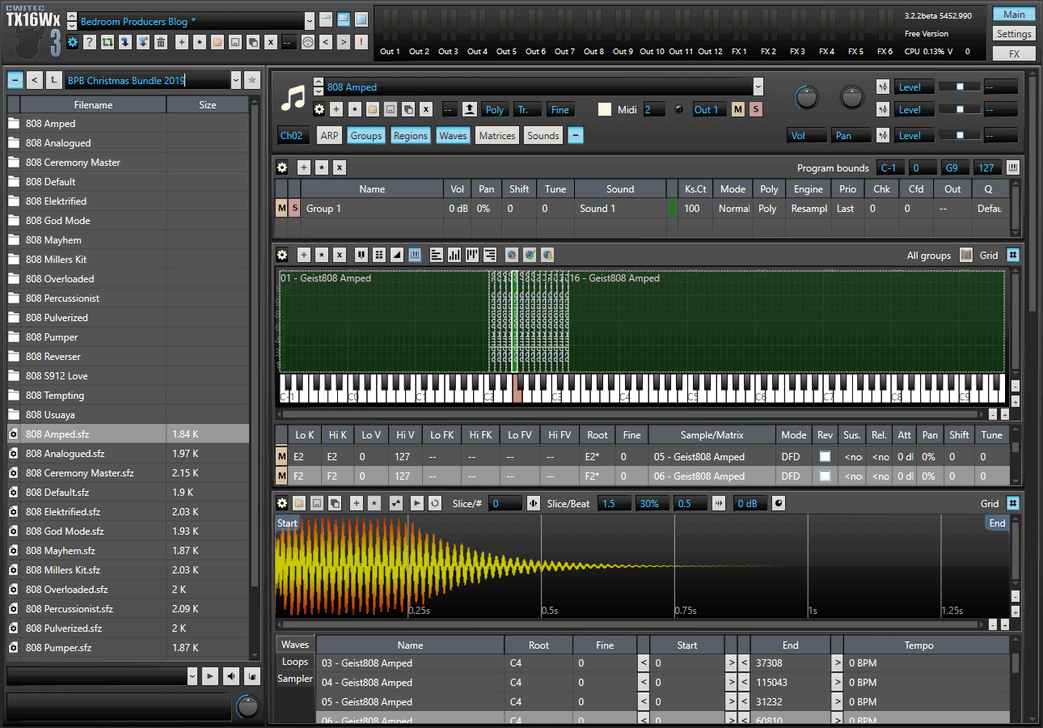



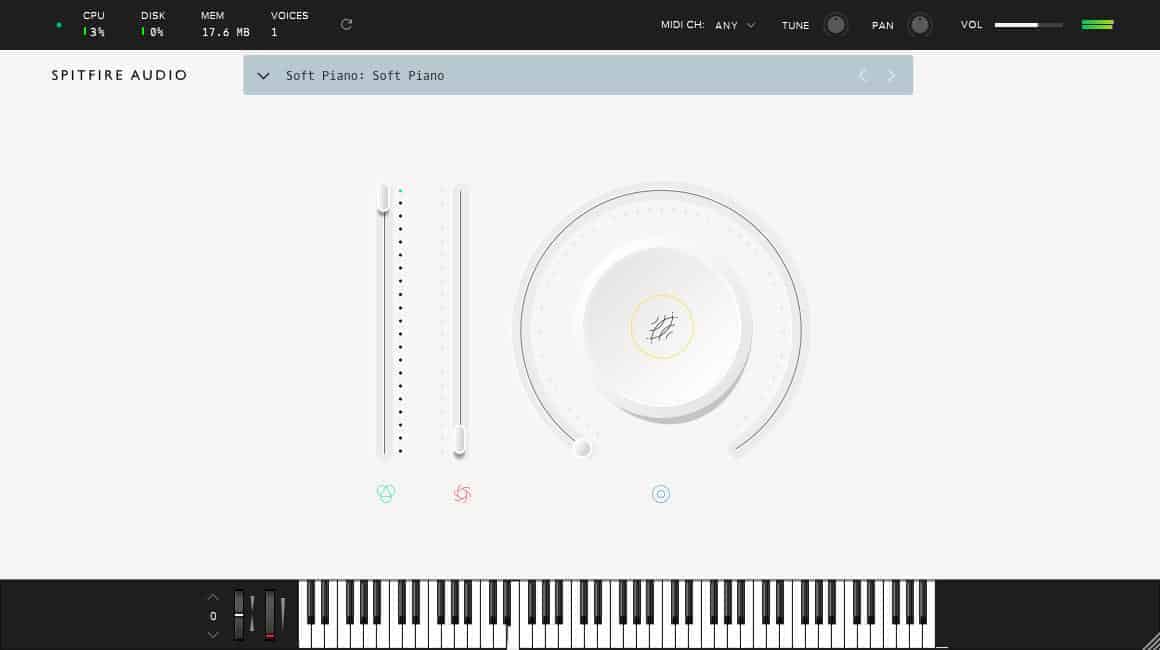
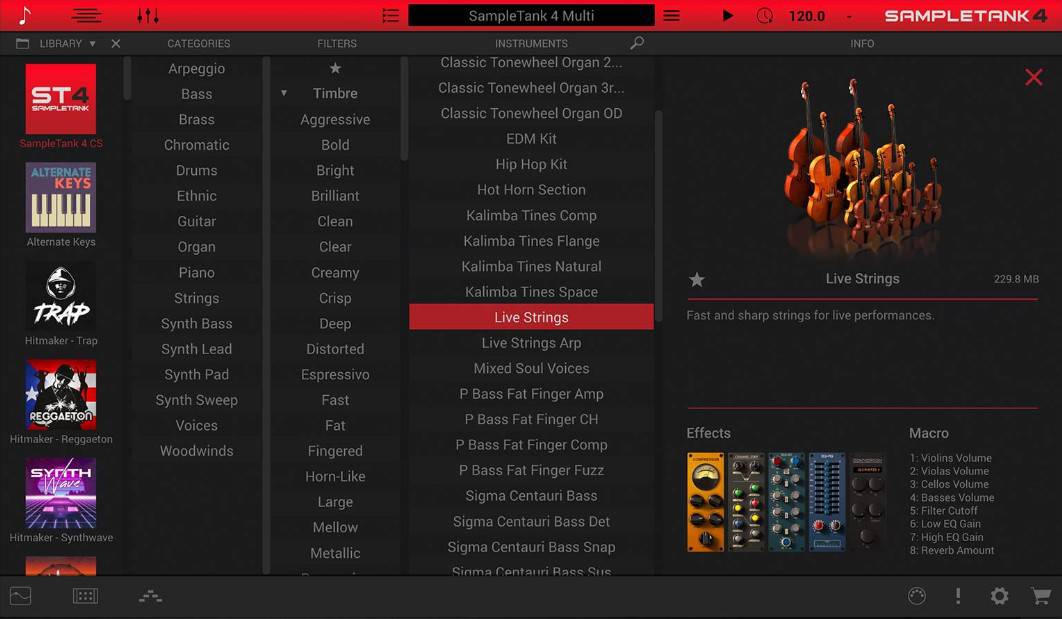

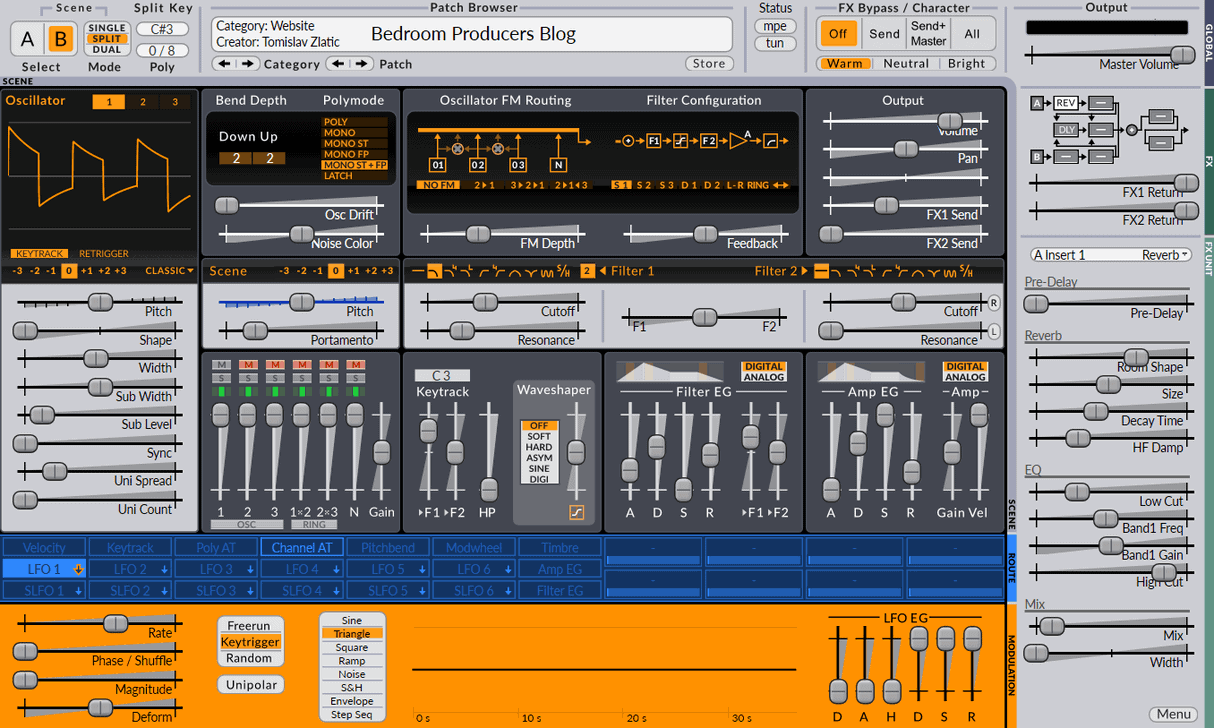





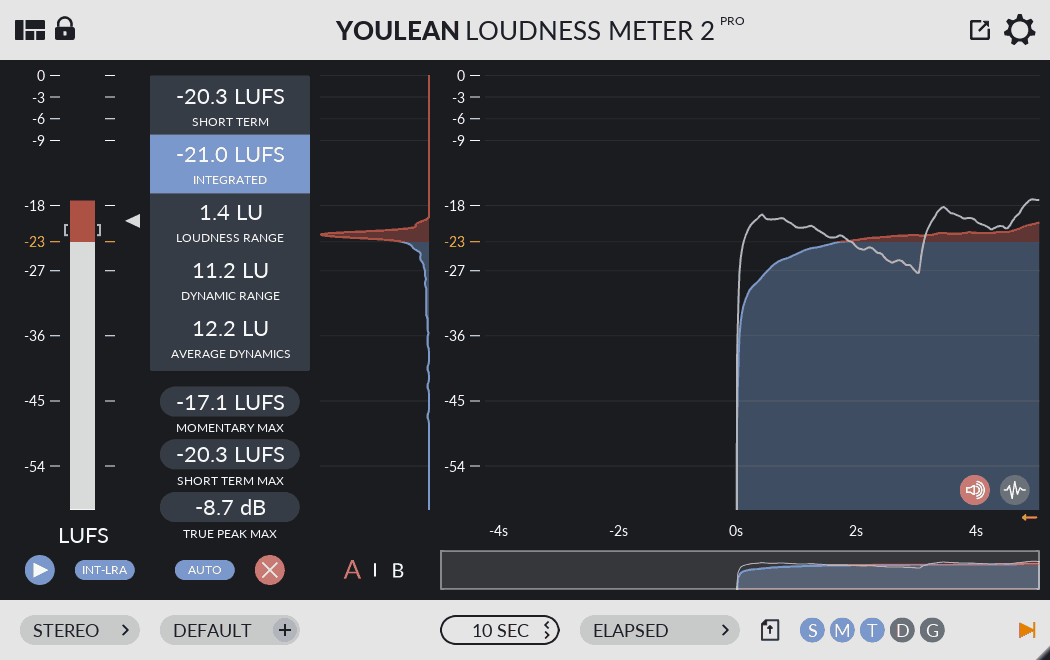
40 Comments
Numanoid
onCaustic 3.0 is also very good beatmaking app
There is something wrong with their webpage at the moment, but the standalone version for Windows 10 can be downloaded still:
https://singlecellsoftware.com/download/Caustic_3.2.0_standalone.zip
Tomislav Zlatic
onDuh, Caustic also works on Windows! I totally forgot about that! Thanks for the reminder, I will update the article with tomorrow.
Numanoid
onNo worries. I tend to forget about Caustic myself, but it is a great little sandbox with vast possibilities for beatmaking on the fly.
Top marks for mentioning LMMS, that is like the barebone FL Studio on Linux
Commuter
on“Sadly, GarageBand can’t be expanded with third-party plugins” ????
Garage Band is a perfectly capable AU host :-)
Tomislav Zlatic
onMy bad! I’ll fix that right away. Thanks for the correction.
Commuter
onYou’re welcome! :-)
Ted Curran
onThanks for the great post (and a wonderful site overall!) I’d love to see a follow up post for the best bang-for-buck software. Not FREE but affordable and delivering much more value than the purchase price? I put Renoise and Reaper DAW in that category along with the vsts from beatmaker.xyz
Keep up the great work!
Tomislav Zlatic
onThat’s been on my to-do list for a while – a collection of budget-friendly software for music production. I even have a portion of the article already written but there’s still a lot to add. I’ll get on with it next week. :)
Jayrock
onHey this was super detailed and insightful. Super cool of you to help artists find options for expressing themselves. 👍🏾
Paree Katti
onNo Mention about Waveform Free?
Tomislav Zlatic
onI wanted to keep the list shorter because additional DAWs (like Waveform Free) are listed in our DAW article. But you’re right, Waveform Free deserves a place here, I’ll add it today.
RogueReaper
onGeist Lite doesn’t exist anymore.
Tomislav Zlatic
onThat’s so sad, I loved Geist Lite and the last time I checked (a few weeks ago) the download page was online. But you’re right, it’s not available on the FXpansion website anymore. I’ll remove it from the article.
Numanoid
onGeist Lite is still available
The latest Beat issue is free to get.
The issue contains a link to download the DVD content, and the DVD content contains installers for Geist Lite
So Geist Lite can still be had for those who want it.
Tomislav Zlatic
onThanks for the info! I checked with Beat and the link to the free copy of the mag isn’t for public sharing – it’s only for existing Beat customers.
Numanoid
onI got the link from Plugin Boutique they published it on Twitter this afternoon
So I thought it was open for everybody ?
Tomislav Zlatic
onOh, interesting! If you still have the link, can you please post it here again? I’ll check with Beat again – perhaps the situation has changed in the meanwhile.
Numanoid
onThis it the link to the PB twitter post, which contains the link to the get the current English Beat mag issue for free
https://twitter.com/PluginBoutique/status/1273647546519429123
Tomislav Zlatic
onThanks, Numanoid!
Numanoid
onIt is a bit like an adventure game really
Those who read the issue, and use their little grey cells (ala Poirot) will be able to also get Klevgränd Degrader (a $39.99 value) for free.
Tomislav Zlatic
onNice! I have the issue but I still haven’t read through it. Got some reading to do over the weekend. :)
Tomislav Zlatic
onI double-checked with Beat and yes, the magazine is free to download for everyone. Thanks again for sharing this, Numanoid! Here’s the news article on BPB: https://bedroomproducersblog.com/2020/06/19/beat-magazine-free/
Proper
onPaid soundbanks for Tyrell n6 ?? where ?? never seen this… it’s the case for Surge yet.
Tomislav Zlatic
onAfter reading your comment, I double-checked, and… you’re right! I was absolutely sure there were a few paid soundbanks for Tyrell N6 out there, but no. Thanks for your comment, I’ll fix the info in the article right away.
John
onCockos prolonged their free licence for Reaper to August 31.
David
onI think that Serato Studio, which has a free version, may also qualify for « making beats » DAW
https://serato.com/studio
Multi platform and open source Giada is another promising loop and VST session DAW https://www.giadamusic.com/
Tomislav Zlatic
onThanks for the suggestions! Serato Studio Free is pretty cool, but it can only export the project as an MP3 file. That’s quite a limitation. But wow, Giada is cool! I totally forgot about it, thanks for the reminder! I’ll do some testing over the weekend and probably add it to the list on Monday. Cheers!
bmovie
onYou can also add Poise to the list of samplers – it’s now free!
Tomislav Zlatic
onYes, I noticed that – but I can’t find any announcement from One Small Clue. Can you see it mentioned anywhere?
bmovie
onI didn’t see it mentioned (besides a post in KVR, not by the developer), but it’s on One Small Clue website available to download. And Grace isn’t there anymore (but still available from Github).
Tomislav Zlatic
onInteresting! I contacted the developer, just in case he can provide some official info about the re-release. Until then, here’s the article on BPB: https://bedroomproducersblog.com/2020/06/30/poise-sampler-free/
zzlotss
onI really miss VCV Rack from this list.
Tomislav Zlatic
onHmm, I wouldn’t really call VCV a beat-making plugin. It’s an amazing instrument for sure, but it’s a better fit for our other articles like this one: https://bedroomproducersblog.com/2019/10/31/free-synthesizer-vst-plugins/
Doesn't matter
onYou didn’t include One Small Clue Poise, what am I missing? Its free now. Absolutely great Sampler/Drum Machine.
Tomislav Zlatic
onYou’re totally right, Poise deserves a spot here. Adding it to the list. Cheers!
shanod
onthe be cleam like that
Brian T. Swan
onI am currently using NTrack sutdio as my DAW mainly because i started on my phone as and that was the best for android. Now ive spent the better part of a year working with my desktop and I have had great success and great problems with the software. Lost data and crashes and vst issues. Qustion am i just doing something wong or does this software just suck and im just sticking with it because I dont want to learn a new one?
Tomislav Zlatic
onI would suggest trying a different software. Ableton Live, Studio One, Reason, Reaper are all great places to start.
Erik Miller
onIn the sound modules category, A|A|S Swatches give you over 500 excellent sounds for free.
prutz
onI like Caustic, but it hasn’t seen an update since 01/2017. For that, I consider it abandonware.