Stagecraft Software has introduced the updated version of DJ Delay, a freeware dual delay VST/AU plugin developed with DJs and electronic musicians in mind.
DJ Delay has been available as a free download for quite some time now, however the latest version introduces several significant improvements such as full automation support, cloud saving and sharing of presets, as well as several GUI enhancements. The new version of the plugin also includes a nice selection of factory presets which showcase the plugin’s functionality and provide a good starting point for different usage scenarios.
See also: Best Freeware Delay VST/AU Plugins!
Now that we’ve covered the specifics of the new version, let’s take a closer look at the plugin itself. According to the plugin’s developer, DJ Delay was built specifically as a tool for DJs and EDM producers. What this means is that DJ Delay is highly optimized for making automated delay effects in sync with the host application’s tempo setting, as well as for precise control of the delayed signal’s frequency spectrum (so that it can be placed more easily in busy EDM mixes).
DJ Delay’s user interface sports two large high-precision frequency spectrum displays, one for each stereo channel. The displays show the band-pass filter properties for each stereo channel, as well as the frequency spectrum of the delayed signal. A little visual help goes a long way, so these two FFT displays will definitely come in handy for high-precision control of the plugin’s output. The GUI is also fully re-sizable, which is a rather useful feature for users with modern high resolution screens.
The real fun begins once you dig into DJ Delay’s built-in automation features. You might miss it at first, however the miniature button in the upper-right corner of the GUI actually opens the modulation panel. The modulation panel is definitely the plugin’s most exciting feature, allowing the users to modulate any parameter with a separate LFO. It’s incredibly easy to apply different types of automation to the processed signal this way. You can use subtle modulation to make the delayed signal more interesting to the listener, or build complex sequences and build-ups by applying slow LFO changes to different parameters. The modulation panel can be used to modulate the dry/wet balance, feedback, cutoff/resonance and gain of each filter separately, or even used to turn DJ Delay into a faux side-chain compressor by setting the wet signal to 0% and automating the level of the dry signal.
All things considered, DJ Delay is a really cool freeware delay effect, but unfortunately it acts a bit laggy on my test machine. The CPU hit is reasonably low and the controls are responsive, however I’ve noticed a significant (sometimes more than five or six seconds long) delay when loading the plugin, opening/closing the GUI and moving the plugin to different FX slots within MuLab’s channel strip. Of course, other users might not experience this at all and it could be a problem with my test machine (64-bit Windows 7 running MuLab).
Video Demo
Check out the DJ Delay demo video:
Download
DJ Delay is available for free download via Stagecraft Software (2.11 MB download size, ZIP archive, 32-bit & 64-bit VST/AU plugin format for Windows and Mac OS).


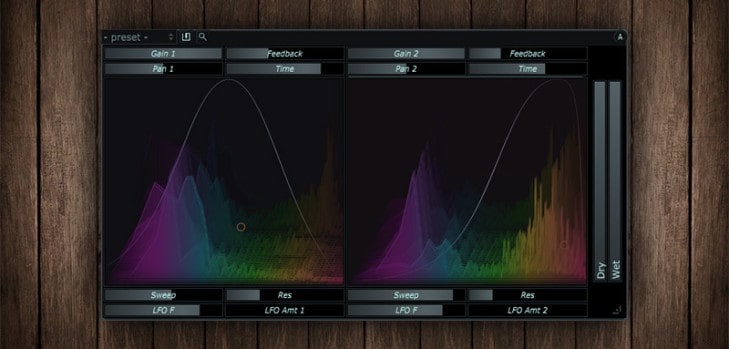
2 Comments
CHOOS
onMan I really wish this would work well on FL studio Win7 32bit
I hear crackling sounds when I use it.
Hope this can be fixed soon.