Propellerheads and Positive Grid are giving away the BIAS FX LE virtual guitar amplifier as a completely free download from the Propellerheads Shop until January 31st, 2018.
Because Reason users can, apparently, do with some more guitars in their tracks – and because they are cool like that – Propellerheads have teamed up with Positive Grid, makers of the BIAS FX guitar software, to bring a free copy of BIAS FX LE to producers worldwide. Free until January 31, BIAS FX LE is available with a free Propellerhead account from the company’s web store. No purchase is necessary for registering. The software is open to anyone, not just Reason users – it can be used within any DAW that hosts VST, AU, or AAX format plug-ins.
BIAS FX LE is a significantly pared down version of the paid software, but it’s still ripe with virtual guitar amplification possibilities. The software comes with three virtual amplifier models and six different FX pedal simulations. Namely – the amps are ’77 Silvertone (Clean channel), ’69 Plexiglas (Crunch), and ’92 Treadplate (High Gain), while the effects cover treble boost, EQ, overdrive, chorus, delay, and reverb pedal simulations. This arsenal will cover most bread-and-butter guitar tones, in addition to demonstrating BIAS FX’s sound engine.
In addition to simulating guitar gear, BIAS FX LE offers BIAS Amp Match models integration and a dual-signal processing chain. The former means access to a huge library of realistic amplifier sounds captured by BIAS FX users all over the world. The latter allows you to mix and match the sound of two separate guitar amp and effect chains for a richer, more pleasant tone. Furthermore, thousands of user presets are available from Positive Grid’s ToneCloud preset sharing community.
Overall, BIAS FX LE is an excellent guitar freebie with a realistic, visually pleasant user interface that’s well-regarded for its sound quality. Interested players ought to head to Propellerhead’s online store and grab a copy straight away – there’s nothing at all to lose. Again, the provided software should work in any VST and AU plugin compatible DAW.
Here’s how to download your free copy of BIAS FX LE. First, visit the Propellerheads Shop page linked below and add the product to your shopping cart. Complete the checkout process (free registration is required) and visit the VST Products page in your Propellerheads account. Click the Show More link next to BIAS FX LE and you’ll find your personal code which should be redeemed on the Positive Grid website.
BIAS FX LE is available for free download in the Propellerheads Shop (offer ends on January 31st, 2018).


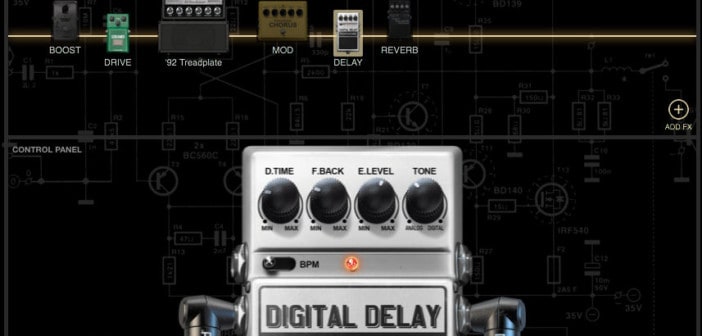
8 Comments
Sameer
onThere is some misinformation in the article and the Propellor Head page. There is no product such as BIAS FX LE. Instead :
1.You are supposed to download BIAS FX SE that gets deposited in your Positive Grid Account after redeeming the code
2.Later login into the VST plugin BIAS FX inside your DAW. That shall activate BIAS FX to BIAS LE.
Sameer
onEdit: Just BIAS FX not BIAS FX SE. Typo error.
There is some misinformation in the article and the Propellor Head page. There is no product such as BIAS FX LE. Instead :
1.You are supposed to download BIAS FX that gets deposited in your Positive Grid Account after redeeming the code
2.Later login into the VST plugin BIAS FX inside your DAW. That shall activate BIAS FX to BIAS LE.
The Best
onTried it, yet only the Demo of Bias FX, no LE after redeeming the code.
halverto78
onIt has happened to me…
F28
onthis is kinda complicated D:
first you need Propellerheads account to get a redeem code, then you need PositiveGrid account to download the plugin, after that you still need a Tonecloud account to activate the license. Dang!
Moa
onGreat
Rolf Hansen
onVery nice amp/cab/fx-simulator. A bit heavy on the CPU thogh.
Kevin Rees
onI concur with all of the above comments:
It’s very complicated and unclear how to get started. Positive Grid need to redesign the flow of registration and download on their website.
The sound is actually really very good, worthwhile figuring out the procedure.
It’s heavy on CPU and RAM, but maybe it’s time for me to upgrade my PC anyway.
Even though I’m using it, seemingly without restrictions, the word “DEMO” keeps popping up while using the plugin, so I don’t know if I’ve done it all correctly or if it’s going to stop working after a trial period.