Digital Systemic Emulations released Giant Verb, a freeware reverb effect in VST and AU plugin formats for digital audio workstations on PC and Mac.
Giant Verb is an analog-inspired reverb effect optimized for low CPU consumption. The plugin emulates the behavior of analog hardware reverbs, in the sense that the input stage can be overdrive to warm up the signal. At the same time, the plugin is optimized to run smoothly even on slower computers that don’t boast the latest specs.
Another interesting feature is the reverb modulation. Add some modulation to the reverb signal to simulate irregular spaces like caverns and cavernous halls. This type of reverb works especially well for epic vocals and choir sounds.
The user interface is clean, and the control layout is intuitive. Each control parameter is clearly labeled. The user can adjust the feedback time, clarity, reverb bandwidth, pre-delay, signal warmth, modulation speed, modulation depth, and modulation shape. The plugin also features input/output gain controls and a dry/wet slider.
You can save the current settings as a preset for later use. Giant Verb comes with several presets that cover some of the most commonly used reverb types.

The download process is a bit unusual, albeit completely hassle-free. You will access a Google Drive in which the plugin is hosted. Navigate to the plugin version that will work on your system and use the download button in the upper-right folder to get grab the ZIP file. There’s no installer. You will need to manually extract the downloaded files to the corresponding folder on your hard drive.
Giant Verb is available in VST and AU plugin formats for compatible DAWs on Windows and macOS. Only 64-bit plugin hosts are supported.
You can download Giant Verb for free from the product page linked below. If you’d like to support Digital Systemic Emulations and their future work, visit the donations page.
More info: Giant Verb (4.30 MB download size, ZIP archive, 64-bit VST/AU plugin format for Windows & macOS)
More articles:


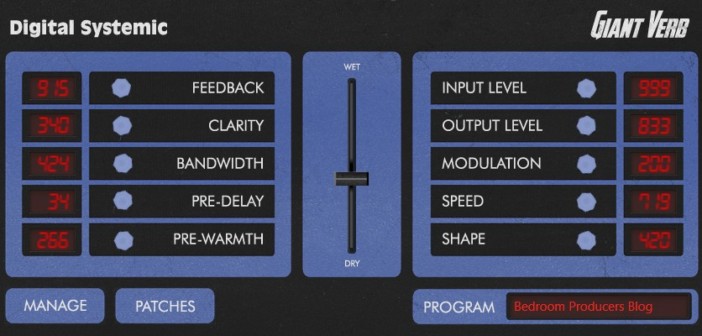
12 Comments
Brenny C
onSounds good! Huge reverb sound!
Thanks, DSE and BPB!
El°HYM
onNice little freebie & Very Good for Sound – Design. Has some minor flaws; yet those could be easily fixed in future Updates.
Brenny C
onWhat flaws are you experiencing, EL°HYM?
Georg
onGood stuff, thanks to DSE & BPB!
Solemn
onThat guy has more awesome goodies on his page too that should get more attention like this: https://sites.google.com/site/digitalsystemic/home/awesome-piano.
Matt
onSounds good.
Doesn’t show the values in REAPER though.
raf
onGUI is somehow bugged here too.
TMAWORKS
onSame issue here! Have you figured it out, yet??
Toolie
onUsing Studio One Pro 5 – Giant Verb loads and the presets work but there ae no values shown and it is not possible to edit anything – thee are no controls.
TMAWORKS
onI’ve had the same exact problem, but in Reaper -Can’t figure it out, which is a shame because the plugin sounds really cool!
Angelo Furlan
onThe values don’t show up in Mixcraft 8, which is a shame as some of the presets showed promise.
TMAWORKS
onYep, same problem with me!
You figure it out, yet?