Matt Tytel has released Vital, a freeware spectral warping wavetable synthesizer in VST, VST3, AU, and LV2 plugin formats for digital audio workstations on Windows, macOS, and Linux.
Vital was announced two weeks ago (click here to read our previous coverage). It is the second virtual instrument released by Matt Tytel, the developer behind another popular freeware synthesizer called Helm.
UPDATE: The plugin download is now live! Visit the product page, sign up for a free Vital Audio user account, and download Vital.
There’s no doubt that Vital is the biggest freeware VST plugin release of the year. Chances are that Matt Tytel’s latest plugin will be considered the best free synthesizer in the years to come.
Vital is available in four differently-priced editions:
- Vital Basic – Free
- Vital Plus – $25
- Vital Pro – $80
- Vital Subscription – $5 per month
The core functionality is the same across all four editions of Vital. This means that you can make the same sounds with Vital Basic (free) and Vital Pro ($80).
The difference is in the amount of included presets and wavetables. All things considered, this is an incredibly generous pricing system. Users of the free version can take full advantage of the software. Users who want to purchase the full product will receive a large amount of additional content and bonus perks.
Here’s a closer look at the differences between Vital Basic, Vital Plus, Vital Pro, and Vital Subscription.
The free edition of Vital comes with 75 presets and 25 wavetables. Upgrade to Vital Plus and you’re getting 250 presets, along with 70 wavetables. The most advanced version called Vital Pro comes with over 400 presets, 150 wavetables, text-to-wavetable functionality, and exclusive perks.
Vital Subscription costs $5 per month and it adds exclusive first access to new features, subscriber-only perks, priority support, and monthly credits.
In terms of functionality, Vital rivals (and in some cases surpasses) the most popular wavetable synthesizers on today’s market.
The highlight, though, is Vital’s user interface. For such a complex synthesizer, it is hard (if not impossible) to imagine a more intuitive and well-organized GUI design than this.
Vital is a modulation beast of a synthesizer, but it’s easy to keep track of all the modulation routings and settings. The wavetable editor is intuitive and the color scheme is fantastic.
To download Vital, visit the product page linked below and click the “Get Vital” button in the top menu. After that, click one of the four available options, register your Vital Audio user account (or log in to an existing one), and download the installer.
Vital is compatible with VST, VST3, AU, and LV2 plugin hosts on Windows, macOS, and Linux. Only 64-bit digital audio workstations are supported.
More info: Vital (product page)
More articles:



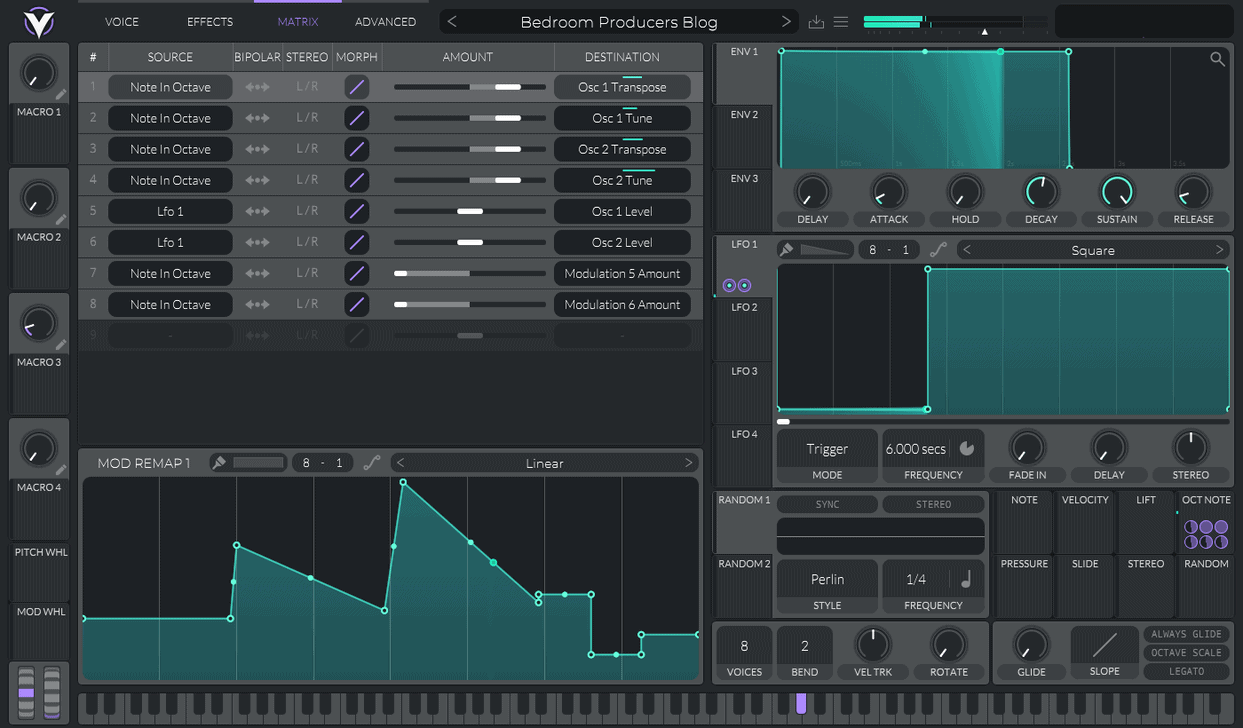
58 Comments
Carlos
onnot available yet :(
Tomislav Zlatic
onIt’s available now! :)
Thomste
onI think it’s the difference between time zones.
X-Raym
onThe article has just been release a bit too early :P
Tomislav Zlatic
onI think it took a moment for their website to update everywhere.
Masked tiger
onits not available yet i was waiting from the morning and now its like 9:20 PM of 24th the release is on 25th for me :/
Jamie M.
onhappy vital day!
Numanoid
onIt is available now! :-)
Tomislav Zlatic
onWoohoo! 🥳
Big Al
onYou can’t get it unless you set up an account and then download it from your product list. It looks like you should be able to get it in the front page of the site – by clicking the button – but no!
Also note that the first time you load it, it’ll ask for your username and password and then download the presets.
It didn’t take long and all seems to work okay. Reaper – Windows 10 – VST3 version.
I’ve downloaded it and am wading through the presets now!
MRG
onThe free version needs an internet connection… What a world…
Jamie M.
onyeah… what a world in which people don’t have a constant internet connection to say… write this post perhaps…
MRG
onYou’d be surprised how many computers don’t have that… Willingly or not.
Paree Katti
onYou don’t need an internet connection after you log in for the first time and download sounds. It’ll ask you for a login, you can simply click outside login dialog and it goes away.
Rafael
onYou don’t need an internet connection to use the synth even at the first startup, but you do need it to get the factory stuff.
Igor
onReady for download
Tomislav Zlatic
onYes! :)
Numanoid
onToo bad it is a total CPU killer :-(
Igor
onOld i7 920, GeForce GTX 660, Win 8.1, VstHost, didn’t get over 50% CPU load
Numanoid
onI’m using a computer with i5-4200U, 16GB RAM. Trying to play chords in Vital I get CPU hits over 50%
Igor
onI wouldn’t call 50% CPU killer :) I thought it is 80%-90%. Matt says that user interface is processed by GPU, maybe that’s a problem.
MRG
on50% for one instance is a lot, indeed. Still, for a 4th gen i5/i7 I’m a bit surprised you get such usage. But it’s a U, so mobile cpu. Maybe a better profile for it, if you’re not on battery, there might be a ‘performance’ mode in your OS and/or BIOS for an extra oomph.
Numanoid
onI just have to look into reducing voices. To compare: Using a newer synth like DS Thorn (full version) I get a hit in the 30% range playing chords
Igor
onI started making music on computers in the late 1990ies, so I have different notion on CPU killer :)
Igor
onIn Advanced tab oversampling can be reduced on 1X to enable more voices for playing
Tomislav Zlatic
onIt’s not a CPU killer over here, the performance is pretty decent. I’ll do some testing comparisons later today.
Igor
onIt depends on how the plugin is programmed. If it uses advanced CPU and GPU features (Massive X wont work on CPUs without AVX) and replaces them with pure CPU processing on machines that don’t have them, then performance will vary on different hardware.
rex roll
onAmazing,you can use 3rd party wavetables in free version without limits,which means you can use thounds of wavetables for serum(a lot of them are free),that makes free version almost have no difference than paid version.
Jamie M.
onTrue, but buying the pro or plus version means supporting Matt, and he deserves all the support in the world for this synth.
Numanoid
onIs then like beggarware? Don’t give us a bad consciousness because we are using free software. If he wanted money he shouldn’t have released a payware version only. Matt isn’t the only person who is skint these days.
Jamie M.
onPerhaps, but I feel like the paid versions of vital are just ways of upgrading the experience, and supporting him of course. I doubt the free version was introduced as a method of guilt tripping people into paying up. But that’s just my opinion – it may well actually be that.
Paree Katti
onMatt said that he wants everyone to use Vital. And that explains the free version.
C
onBRUH
Origin Makers
onIf you are getting bad consciousness of using Vital free synth then buy yourself a Serum brother… No one is stopping you…
Tyler Brown
onMy least favorite part about music is the overwhelming lust for absurdly expensive and hard to get instruments and it goes all the way back to stradivarius violins and such.
Now I am not denying the fact that beatiful unique instruments are awesome, but they are worthless dirt in comparison to the immense good unleashed upon the world by making powerful, professional instruments available for cheap/free to the whole world. Honestly, when people like Tytel release stuff like this I think we really need to stop and think about how beautiful that is.
Who cares about rich kids playing their super rare guitars and analog synthesizers. I want a world where everybody who has a laptop can open up an entire universe of musical possibility without having to have an immense amount of disposable income, and everytime somebody releases something like this we inch one step closer to that dream.
kyle
onI been using vital for two weeks via the in the mix early access offer. I enjoy it so far. I just wish there was a user manual to iron out some of the small detail.s
Fotis
onThis is perhaps the first synth where, instead of flicking through the presets, I actually wanted to play with settings and make sounds. Its design is incredibly brilliant. To say it was worth the wait would be an understatement. Thank you, Matt Tytel.
Rafael
onCompletely unusable, can’t use my png files as wavetables.
Just kidding, it’s very good. Having a lot of fun trying out different things, and it sounds huge1 And that price tag is hard to beat too
Rafael
onOh and I forgot to tell, despite what it says on the website, it runs fine in my Windows 8 rig. Just wanted to let ya know.
bit
onwhat a shame i couldn’t use need i still use win 7
and needs
System Requirements:
OpenGL 3 or higher
>
read what’s going on in the forum
https://forum.vital.audio/
Jacob
onFor other folks having trouble with an absolutely massive GUI, the controls to scale the window are accessed by clicking on the V logo icon on the top left corner.
Randym
onCan’t download it. Windows Defender detects a Trojan in the file. Is it a false positive? :(
Trojan:Win32/Spursint.F!cl
Origin Makers
onFalse positive… New softwares thing…
Tomislav Zlatic
onThat often happens with new plugin installers. Had the same issue when BPB Dirty Filter was released.
Igor
onChecked with Malwarebytes and Avast before and after installation and didn’t received any warnings.
BlueFire
onDoesn’t work for 32-bit. All those 2 weeks of wait have been a waste
Origin Makers
onUse jBridge… Or buy a Reaper… Use cakewalk free DAW… If u really wanna use it you’ll find ways…
Origin Makers
onThis is the first edition so let’s not be too picky on Matt’s work.. This is “The most” advanced freeware synth you can get by this time… Yes it needs some CPU optimization… But the functionality surpasses even lot of paid synths out there where you have to pay more than $100… I got it via “In the Mix” early access not because I’ll get lot of wavetables and presets just to support Matt for his 3 years of hard work… And Vital is the only synth I wish to program by myself other synths I only use presets… Truth be told if you can thoroughly understand Vital you can program a Sound beyond your wildest of imagination… Such a beast…
Raven
onmaybe not “the most” advanced? have you also tried Surge vsti?
D B M R
onUnable to sign in to it…pls help!!
Kuleru
onError rendering speech. Check internet connection.
Signed in, so internet connection is present…
Anybody had that problem?
Arthur Mosswwood
onFirst and foremost if you are going to use this software I highly recommend you have a system with 8 GB RAM at a bare minimum, 4 GIGs or less won’t cut it, you’ll get sound degredation no matter how well you adjust your soundcard drivers for buffer size etc. otherwise. with that said this is a brilliant synth and has been compared against the likes of serum. Try the free version first, if you like the workflow I would definitely recomend going ahead with one of the paid versions, Matt has really done a good job with this synth. Explore this beast intelligently, you’ll find it is in fact a very deep synth indeed, all without sacrificing ease of use!!
Praneet
onNew Synth inspired by Serum
https://sporesound.com/graphite/
Geoff Beasley
onAbsolutely amazing instrument. Impressed 100%
grant
onLooking forward to trying this one out.
Atme
onExcellent synth! One of the best!
SATYABRATA
oni do not see any presets or wavetable in mine
Atme
onVital is brilliant! It will give the commercial wavetable synths a very good run for their money! Thank You very very much Matt Tytel! <3